如何自定义主题
Mkdirs 使用 Shadcn UI 的主题,您可以在 Shadcn UI 主题 中自定义颜色主题,然后复制代码并替换 src/styles/globals.css 文件中的现有代码。
例如,您可以通过复制粘贴以下代码来得到一个蓝色主题。
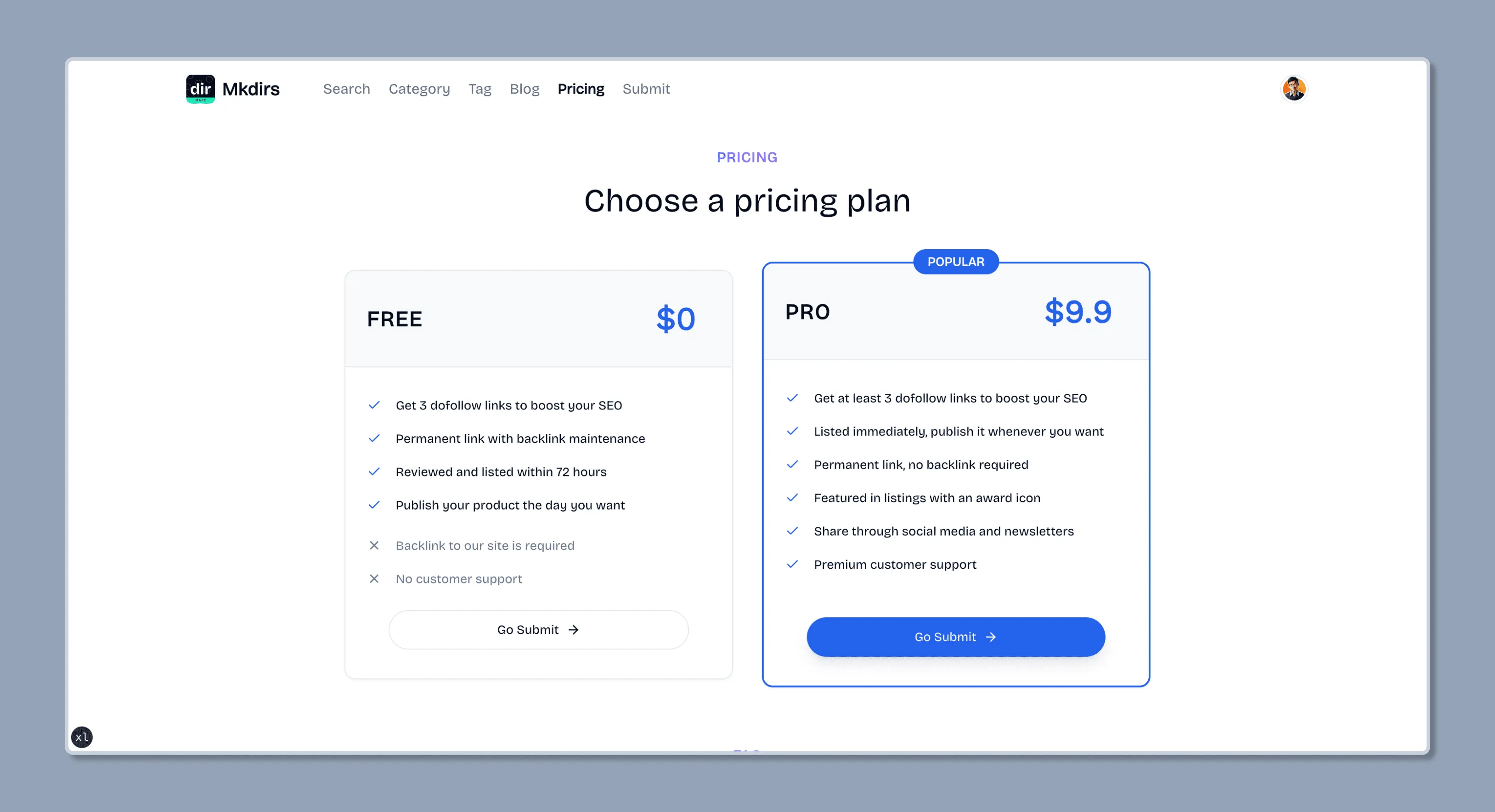
@layer base { :root { --background: 0 0% 100%; --foreground: 222.2 84% 4.9%; --card: 0 0% 100%; --card-foreground: 222.2 84% 4.9%; --popover: 0 0% 100%; --popover-foreground: 222.2 84% 4.9%; --primary: 221.2 83.2% 53.3%; --primary-foreground: 210 40% 98%; --secondary: 210 40% 96.1%; --secondary-foreground: 222.2 47.4% 11.2%; --muted: 210 40% 96.1%; --muted-foreground: 215.4 16.3% 46.9%; --accent: 210 40% 96.1%; --accent-foreground: 222.2 47.4% 11.2%; --destructive: 0 84.2% 60.2%; --destructive-foreground: 210 40% 98%; --border: 214.3 31.8% 91.4%; --input: 214.3 31.8% 91.4%; --ring: 221.2 83.2% 53.3%; --radius: 0.5rem; --chart-1: 12 76% 61%; --chart-2: 173 58% 39%; --chart-3: 197 37% 24%; --chart-4: 43 74% 66%; --chart-5: 27 87% 67%; }
.dark { --background: 222.2 84% 4.9%; --foreground: 210 40% 98%; --card: 222.2 84% 4.9%; --card-foreground: 210 40% 98%; --popover: 222.2 84% 4.9%; --popover-foreground: 210 40% 98%; --primary: 217.2 91.2% 59.8%; --primary-foreground: 222.2 47.4% 11.2%; --secondary: 217.2 32.6% 17.5%; --secondary-foreground: 210 40% 98%; --muted: 217.2 32.6% 17.5%; --muted-foreground: 215 20.2% 65.1%; --accent: 217.2 32.6% 17.5%; --accent-foreground: 210 40% 98%; --destructive: 0 62.8% 30.6%; --destructive-foreground: 210 40% 98%; --border: 217.2 32.6% 17.5%; --input: 217.2 32.6% 17.5%; --ring: 224.3 76.3% 48%; --chart-1: 220 70% 50%; --chart-2: 160 60% 45%; --chart-3: 30 80% 55%; --chart-4: 280 65% 60%; --chart-5: 340 75% 55%; }}