How to customize the theme
Mkdirs uses Shadcn UI for the theme, and you can customize the color themes in Shadcn UI Theme, then copy the code and replace the existing code in the src/styles/globals.css file.
For example, you can change the color theme to Blue by copying the code below to test it.
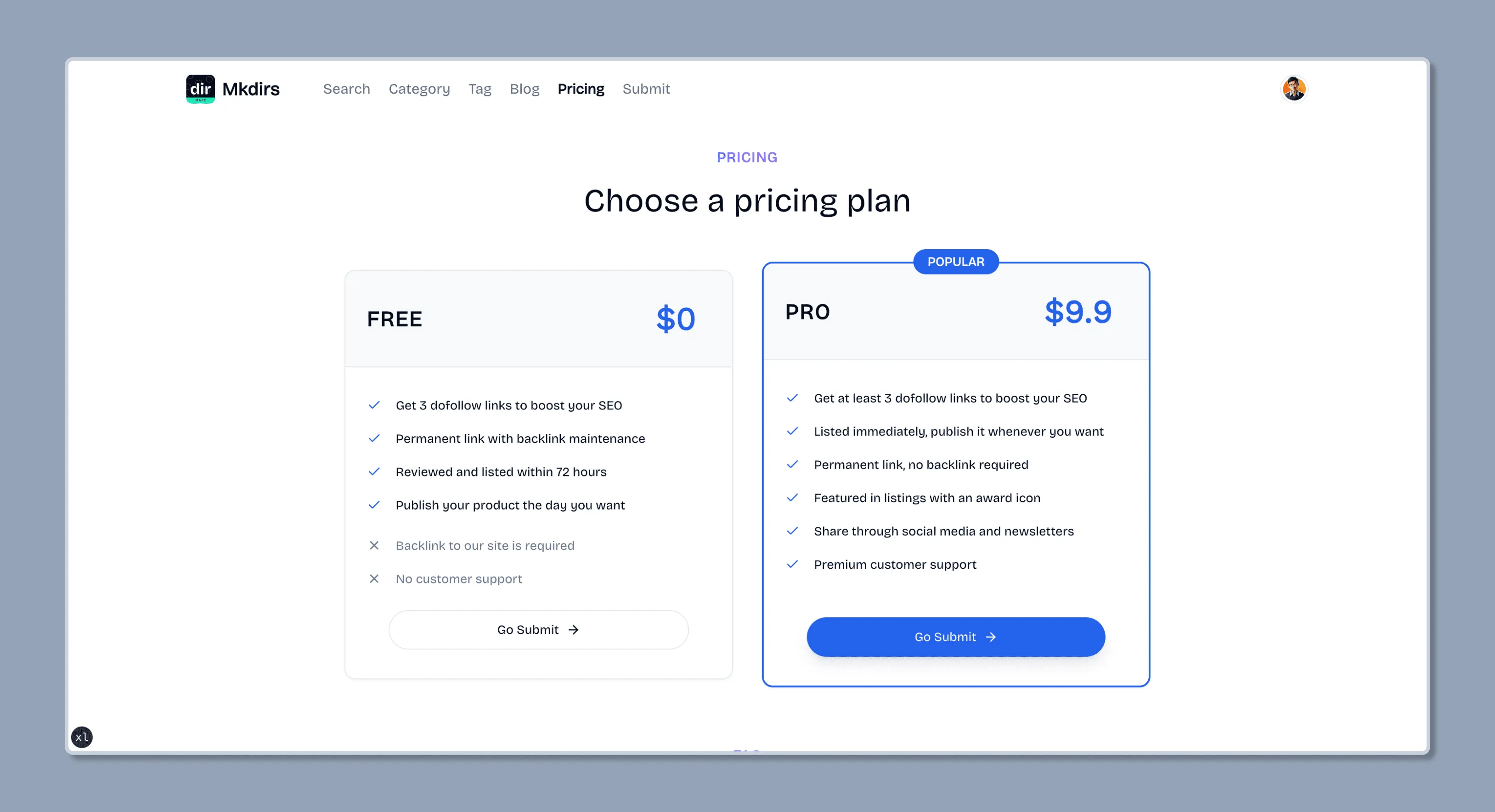
@layer base { :root { --background: 0 0% 100%; --foreground: 222.2 84% 4.9%; --card: 0 0% 100%; --card-foreground: 222.2 84% 4.9%; --popover: 0 0% 100%; --popover-foreground: 222.2 84% 4.9%; --primary: 221.2 83.2% 53.3%; --primary-foreground: 210 40% 98%; --secondary: 210 40% 96.1%; --secondary-foreground: 222.2 47.4% 11.2%; --muted: 210 40% 96.1%; --muted-foreground: 215.4 16.3% 46.9%; --accent: 210 40% 96.1%; --accent-foreground: 222.2 47.4% 11.2%; --destructive: 0 84.2% 60.2%; --destructive-foreground: 210 40% 98%; --border: 214.3 31.8% 91.4%; --input: 214.3 31.8% 91.4%; --ring: 221.2 83.2% 53.3%; --radius: 0.5rem; --chart-1: 12 76% 61%; --chart-2: 173 58% 39%; --chart-3: 197 37% 24%; --chart-4: 43 74% 66%; --chart-5: 27 87% 67%; }
.dark { --background: 222.2 84% 4.9%; --foreground: 210 40% 98%; --card: 222.2 84% 4.9%; --card-foreground: 210 40% 98%; --popover: 222.2 84% 4.9%; --popover-foreground: 210 40% 98%; --primary: 217.2 91.2% 59.8%; --primary-foreground: 222.2 47.4% 11.2%; --secondary: 217.2 32.6% 17.5%; --secondary-foreground: 210 40% 98%; --muted: 217.2 32.6% 17.5%; --muted-foreground: 215 20.2% 65.1%; --accent: 217.2 32.6% 17.5%; --accent-foreground: 210 40% 98%; --destructive: 0 62.8% 30.6%; --destructive-foreground: 210 40% 98%; --border: 217.2 32.6% 17.5%; --input: 217.2 32.6% 17.5%; --ring: 224.3 76.3% 48%; --chart-1: 220 70% 50%; --chart-2: 160 60% 45%; --chart-3: 30 80% 55%; --chart-4: 280 65% 60%; --chart-5: 340 75% 55%; }}