Analytics
Mkdirs uses Google Analytics or OpenPanel as the analytics service, but you can also add other analytics services, and we will support more in the future.
Google Analytics
Follow the Google Analytics official guide to set up Google Analytics for a website.
Then copy the Google Analytics ID, and set it to the .env file.
# [only required if you are using Google Analytics]NEXT_PUBLIC_GOOGLE_ANALYTICS_ID=your_google_analytics_id;
OpenPanel Analytics
-
Create an account on OpenPanel
If you don’t have an account, follow the steps to create your account.
-
Create a new project
Click on the
Create Projectbutton, enter the name of your project to create a new one. -
Create a new client
Click on the
...button next to the project name, and selectProjects.Click on the
New Clientbutton, and enter the domain to create a new client. -
Get the OpenPanel Client ID
Once the client is created, copy the
Client IDand set it to the.envfile..env # [only required if you are using OpenPanel Analytics]NEXT_PUBLIC_OPENPANEL_CLIENT_ID=your_open_panel_client_id;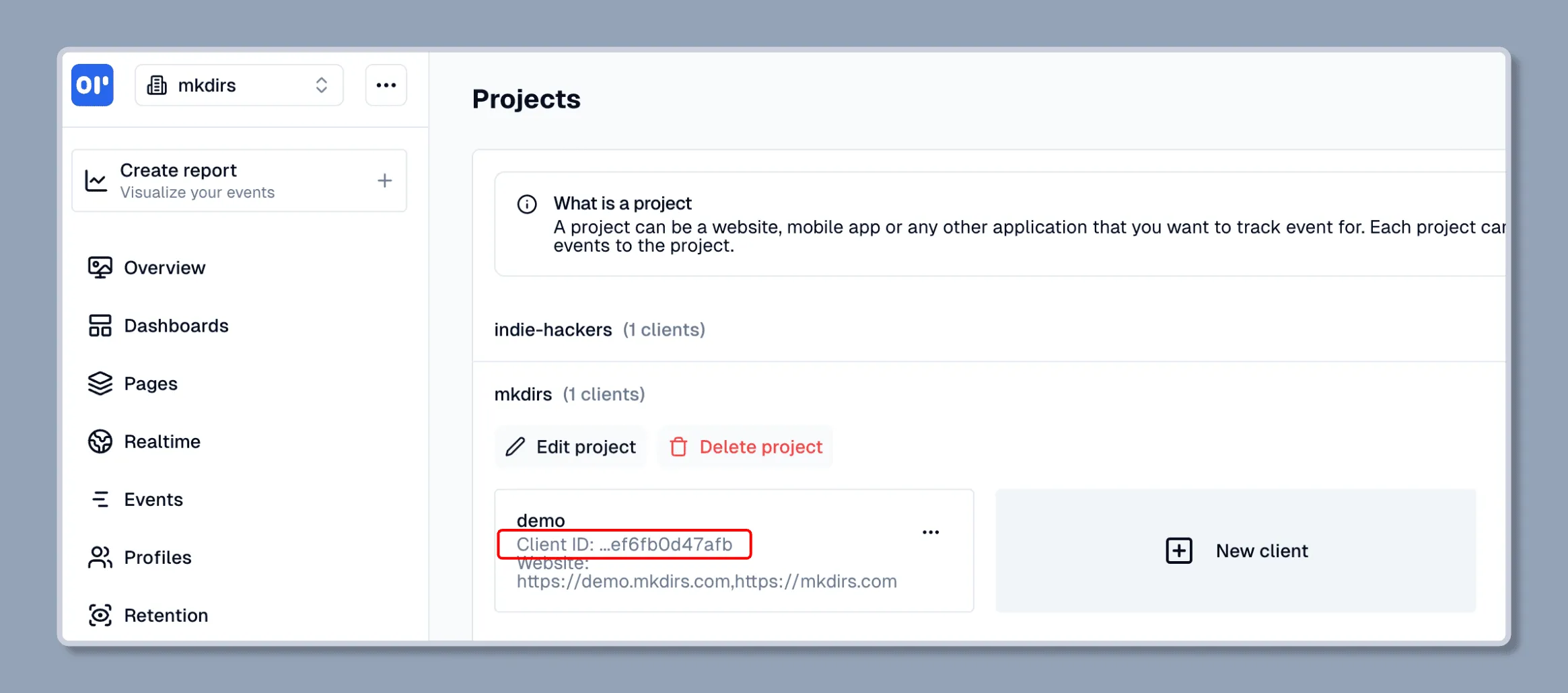
Umami Analytics
-
Create an account on Umami
If you don’t have an account, follow the steps to create your account.
-
Create a new website
After logging in, click on the
Add Websitebutton and enter your website details. -
Get the Website ID
Once the website is created, you’ll find the Website ID in the website settings. Copy it and set it along with the script URL in your
.envfile..env # [only required if you are using Umami Analytics]NEXT_PUBLIC_UMAMI_WEBSITE_ID=your_website_idNEXT_PUBLIC_UMAMI_SCRIPT=https://cloud.umami.is/script.js
Plausible Analytics
-
Create an account on Plausible
If you don’t have an account, follow the steps to create your account.
-
Add a new site
After logging in, click on the
Add a sitebutton and enter your domain name. -
Configure the domain
Once the site is added, copy your domain name and set it along with the script URL in your
.envfile..env # [only required if you are using Plausible Analytics]NEXT_PUBLIC_PLAUSIBLE_DOMAIN=your_domainNEXT_PUBLIC_PLAUSIBLE_SCRIPT=https://plausible.io/js/script.js
