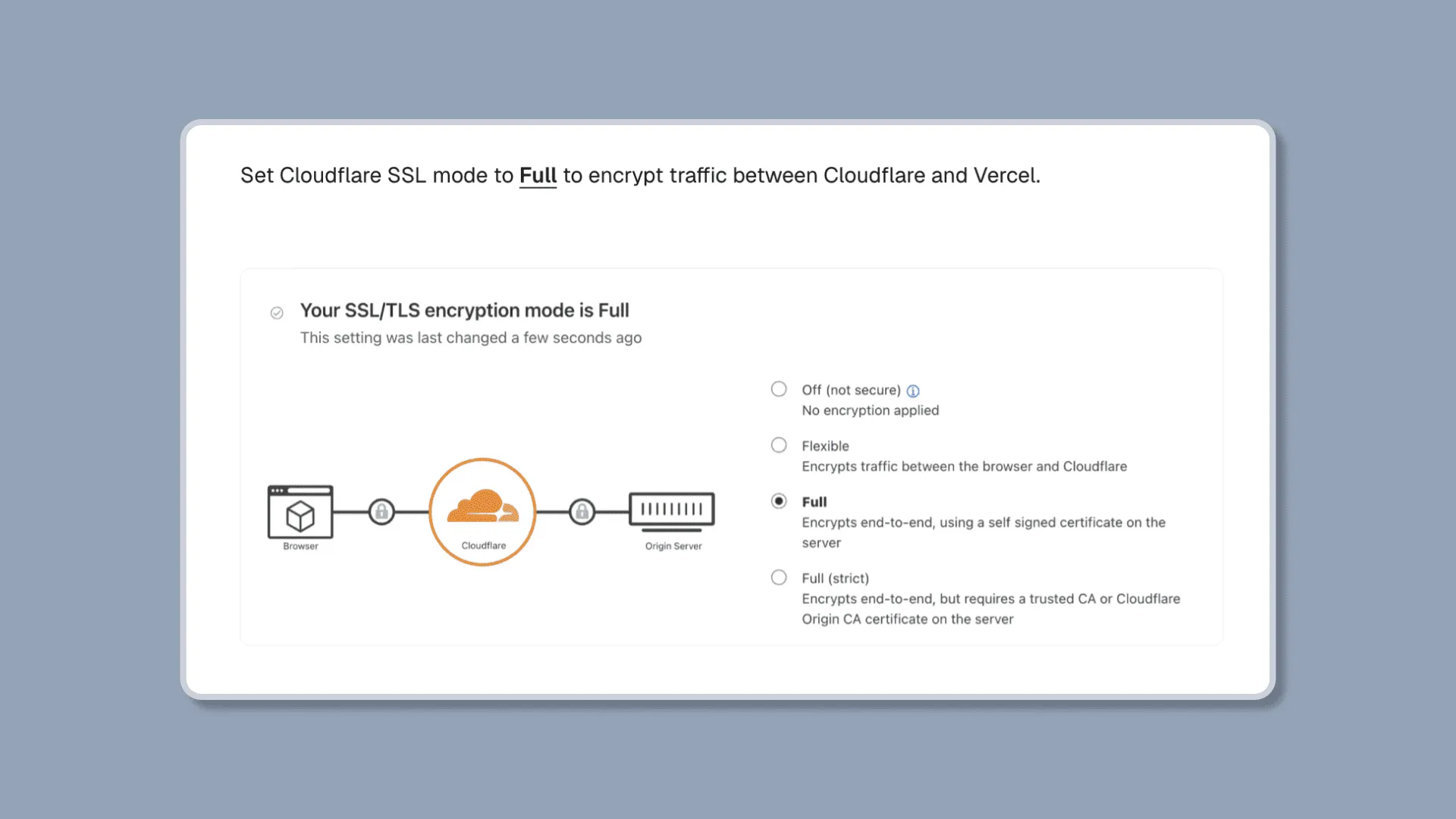Vercel
You can easily deploy Mkdirs on Vercel.
Deploy on Vercel
-
Create an account on Vercel
If you don’t have an account on Vercel, follow their steps to signup.
-
Create a new project
Click on the
Add New Projectbutton, and select the GitHub repository you just created, then click on theImportbutton. -
Set the environment variables
Copy and paste the environment variables from the
.envfile to theEnvironment Variablessection, then click on theDeploybutton.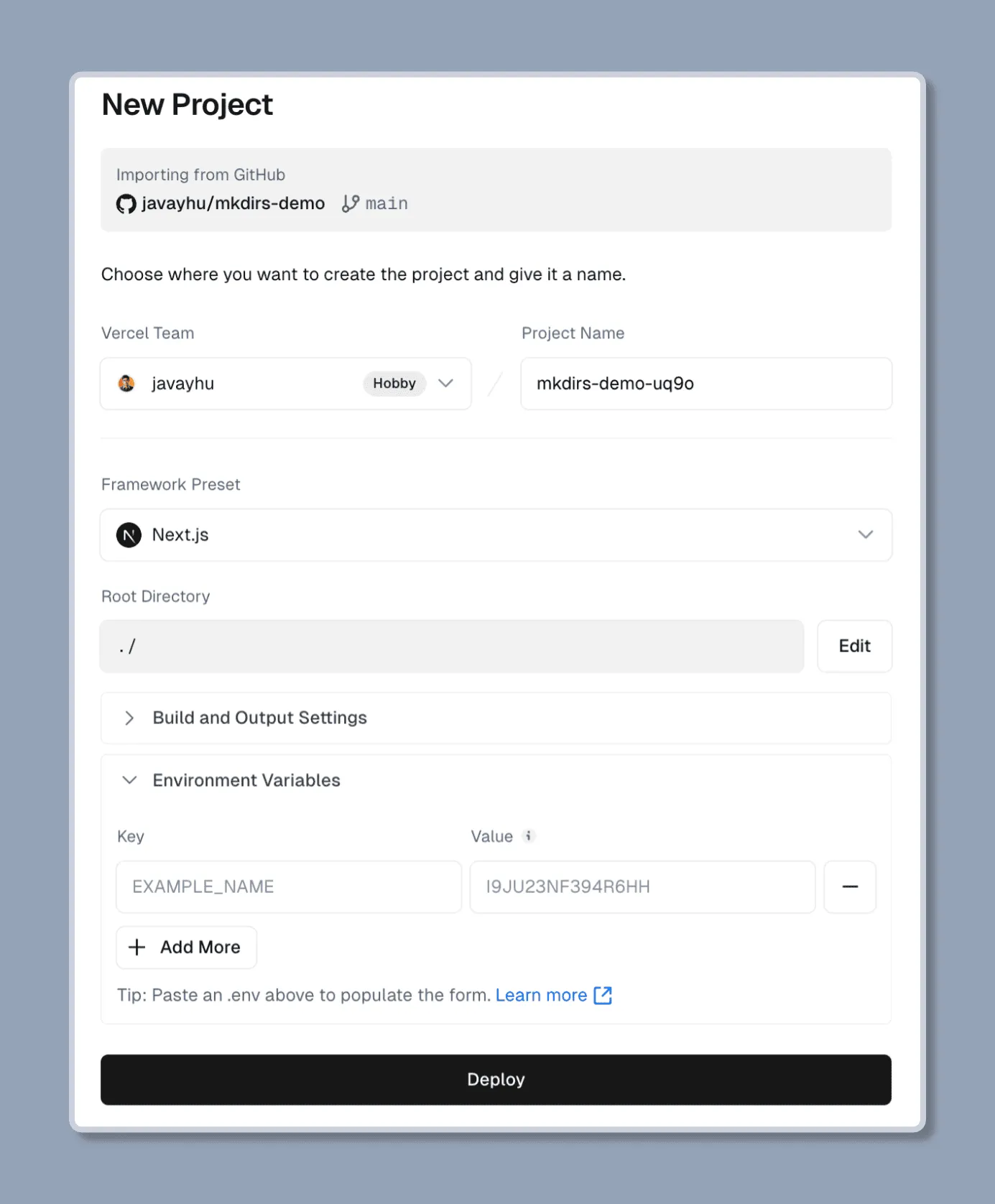
-
Set the domain
Add the domain you want to use in the
Domainssection, and add the DNS records to your domain provider, then wait for the DNS records to take effect.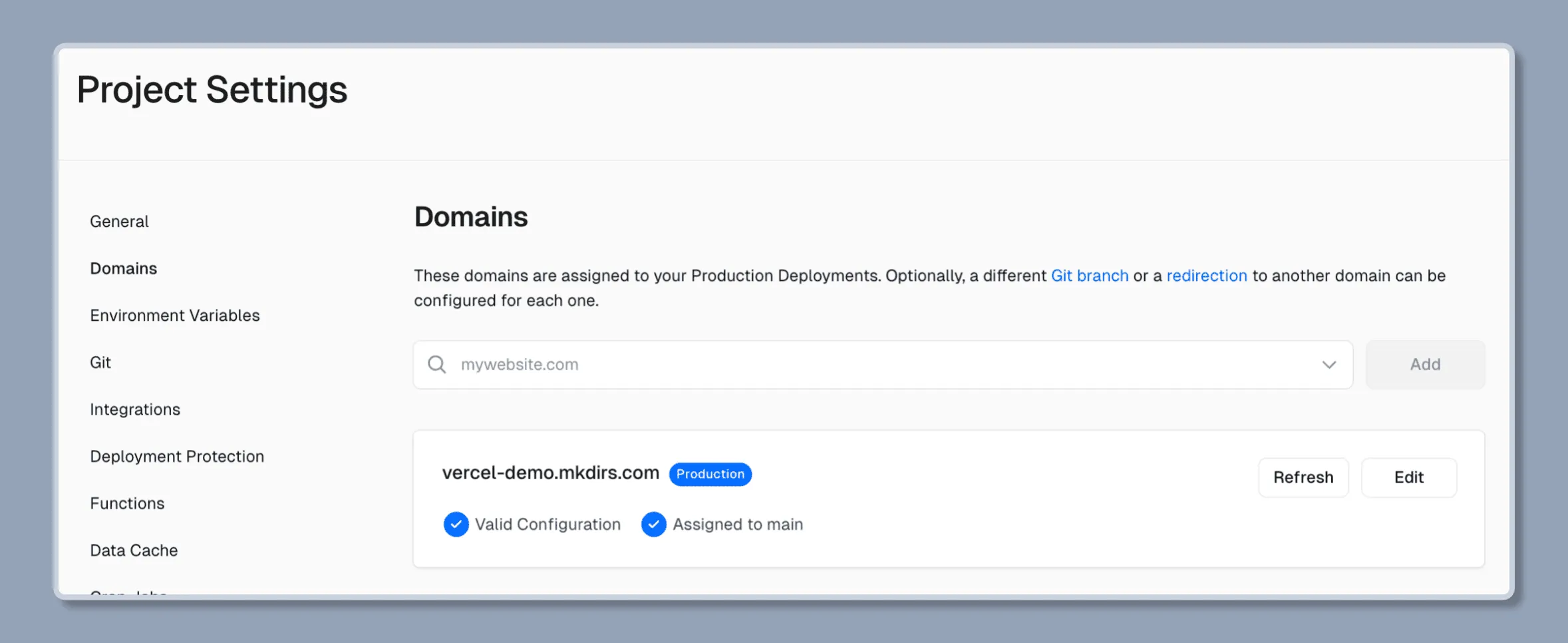
-
Set the Function Max Duration (Optional)
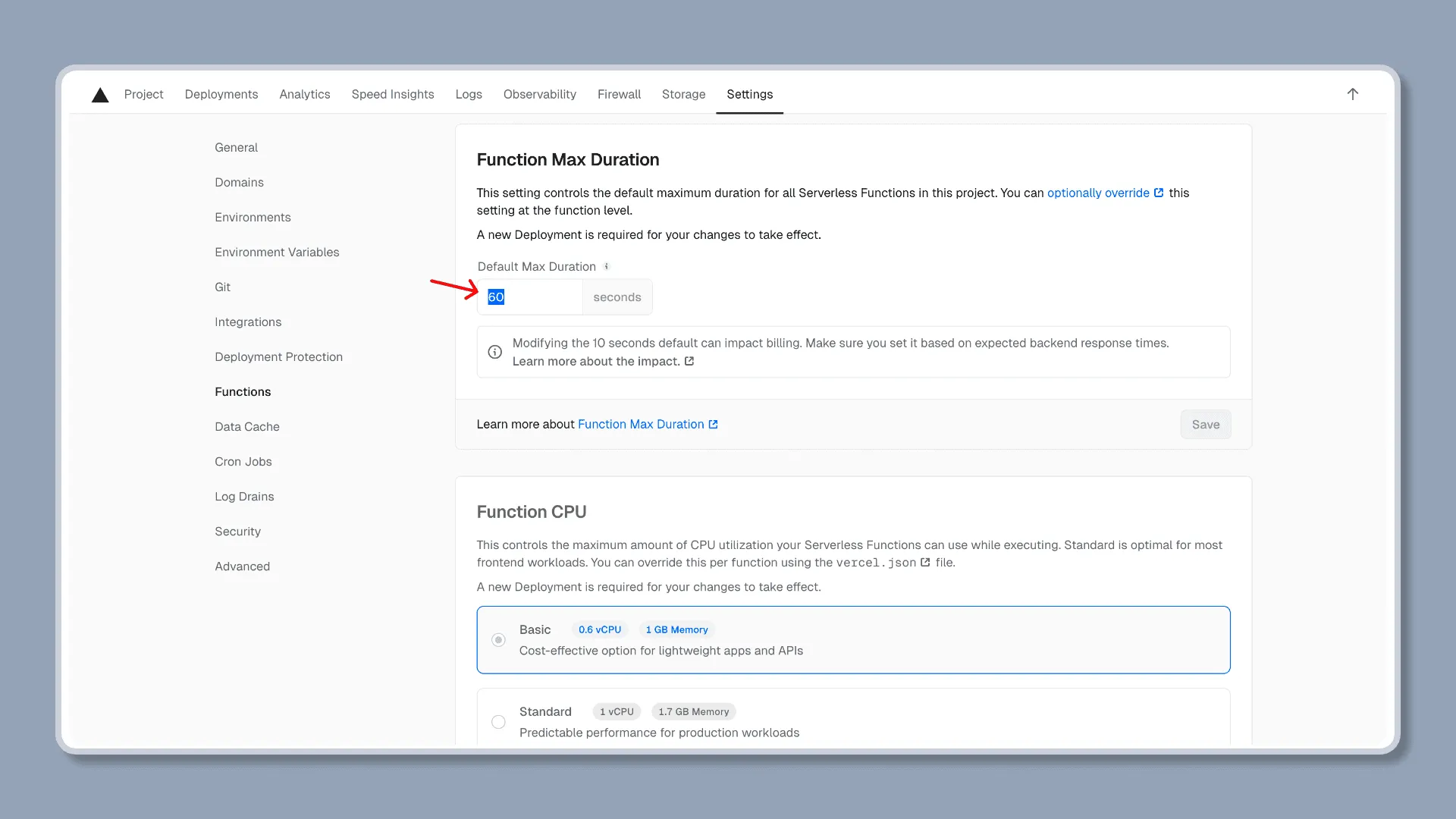
-
Done
Wait for the deployment to finish, and your directory website should be live on the web.
FAQ
-
Q: How to use Cloudflare as a reverse proxy?
A: Follow the steps here to use Cloudflare as a reverse proxy.
If you met with
Error: Too many redirects, you can try to set SSL mode toFull.