Resend
Mkdirs uses Resend as the email service, supports sending emails, receiving notification emails, and supports subscription functionality.
Configuration
-
Create an account on Resend
If you don’t have an account on Resend, follow their steps to signup.
After signin on Resend, following their steps to add your domain to Resend.
-
Get the Resend API key
Click on
API Keyson the left navigation bar, then click on theCreate API keybutton, and set it to the.envfile.Please make sure the API key has the
Full Accesspermission..env # [only required if you want to authenticate users by email/password]RESEND_API_KEY=your_api_key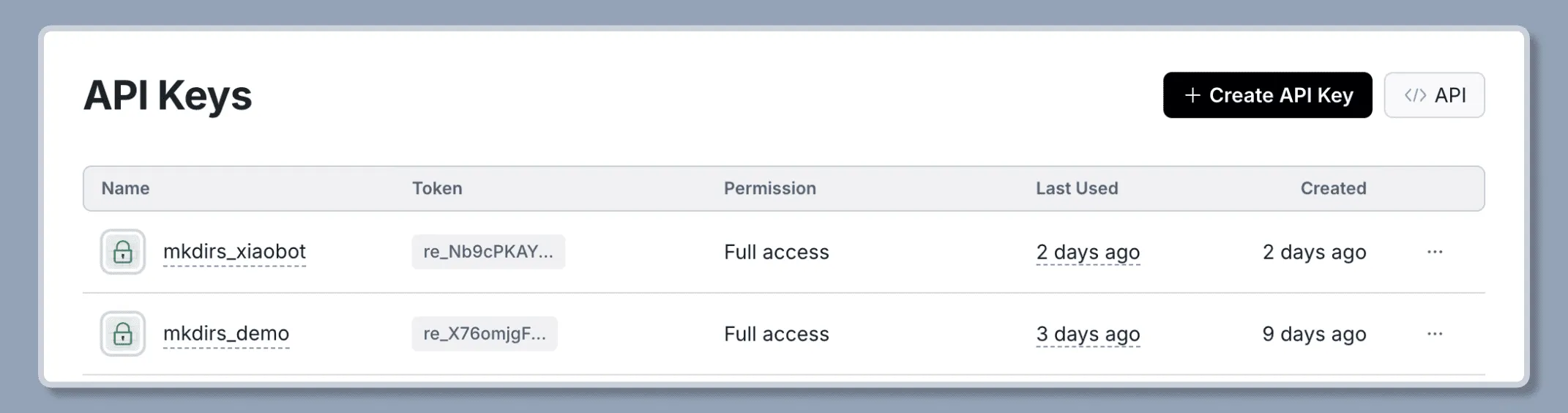
-
Set the email address to send the emails from
When sending an email, for example, signup emails, the email will be sent from the following email address:
.env # [only required if you want to authenticate users by email/password] -
[Optional] Set the email address to receive the notification emails
When there is a new submission from a customer, a notification email will be sent to the following email address:
.env # [only required if you want to receive notification emails] -
[Optional] Get the audience id for newsletter
Create a new audience in Resend and copy the audience id, then set it to the
.envfile.This variable is used to support newsletter subscription on the website, if you don’t need it, you can skip this step.
.env # [only required if you want to support newsletter]RESEND_AUDIENCE_ID=your_audience_id
