How to customize the Item Card
Mkdirs support two kinds of Item Card: Card with Image and Card with Icon (default).
Item Card with Image (item-card.tsx):
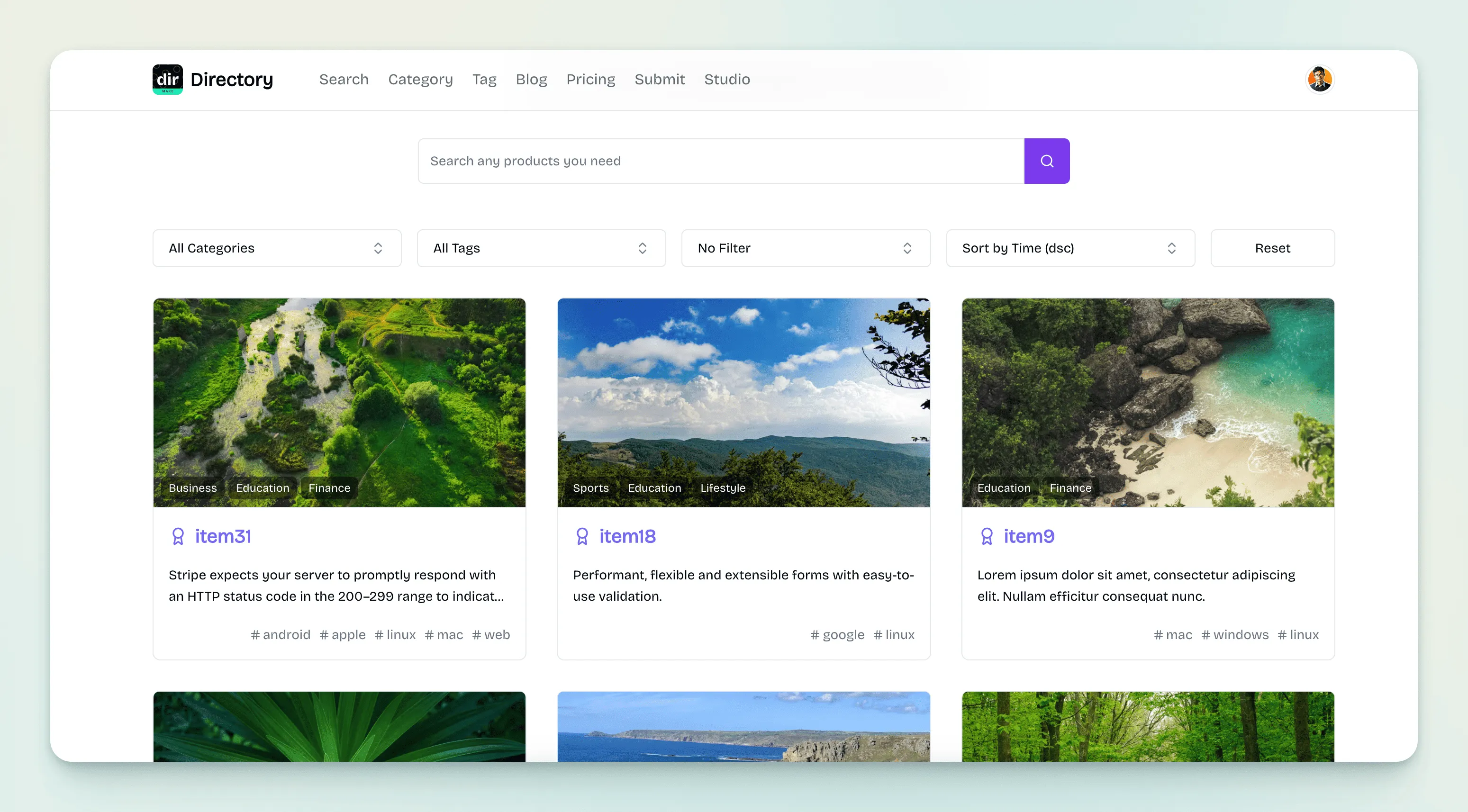
Item Card with Icon (item-card-2.tsx):
![]()
Card with Icon is the default style, and you can change it to Card with Image by setting the SUPPORT_ITEM_ICON to false in the src/lib/constants.ts file.
// support item icon, default is true (aka, show item icon)// NOTE: if you set true, you should make sure the item icon is available// if you set false, the item card will show image instead of iconexport const SUPPORT_ITEM_ICON = false;