How to customize the information
Open the files under src/config folder, you can see the site.ts file.
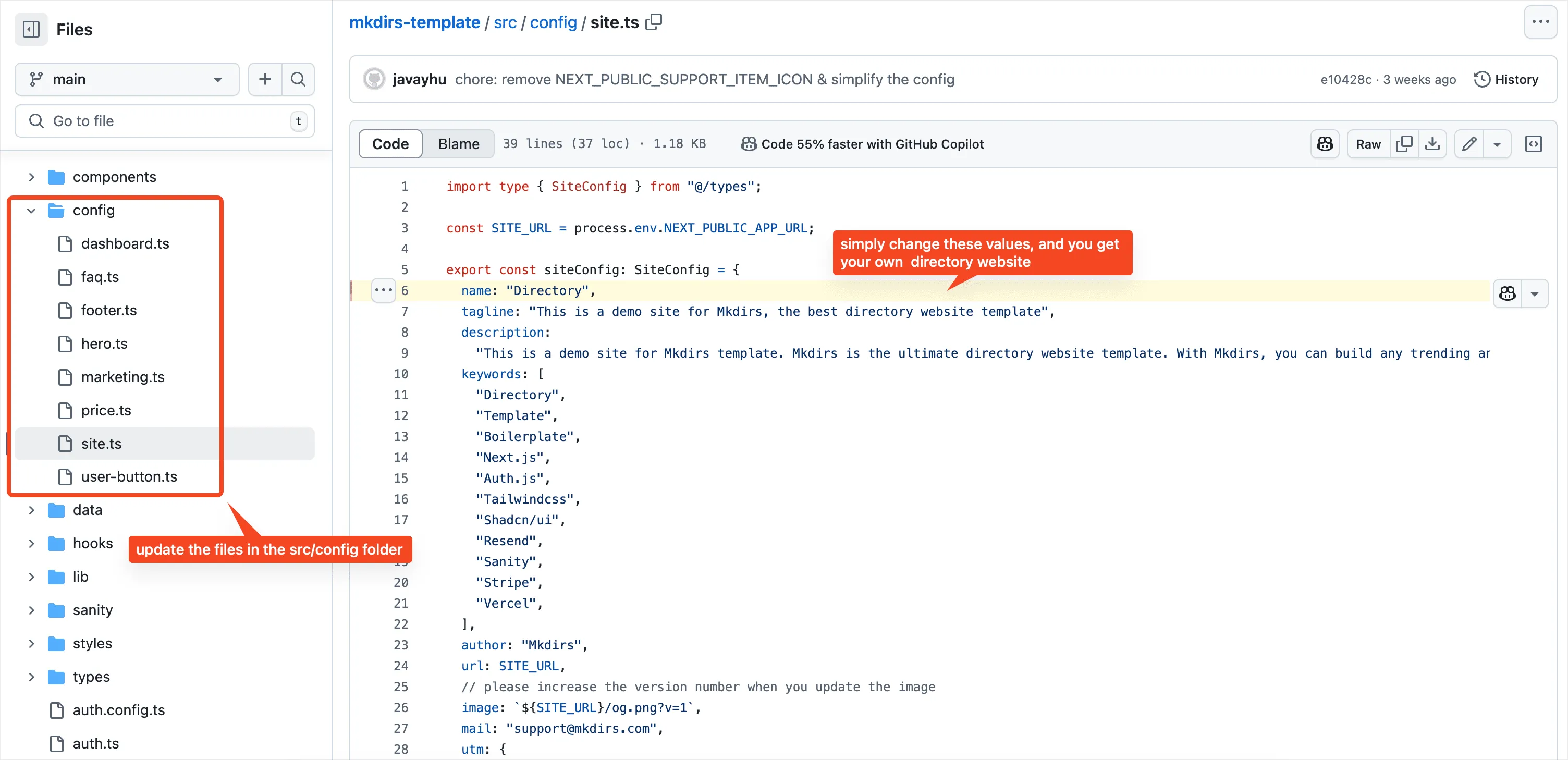
You can customize the information of the website here, and you can also customize other information in other files under the config folder.
For example, if you have changed the name/title/subtitle/menus/logo/theme, your directory website may look like this.
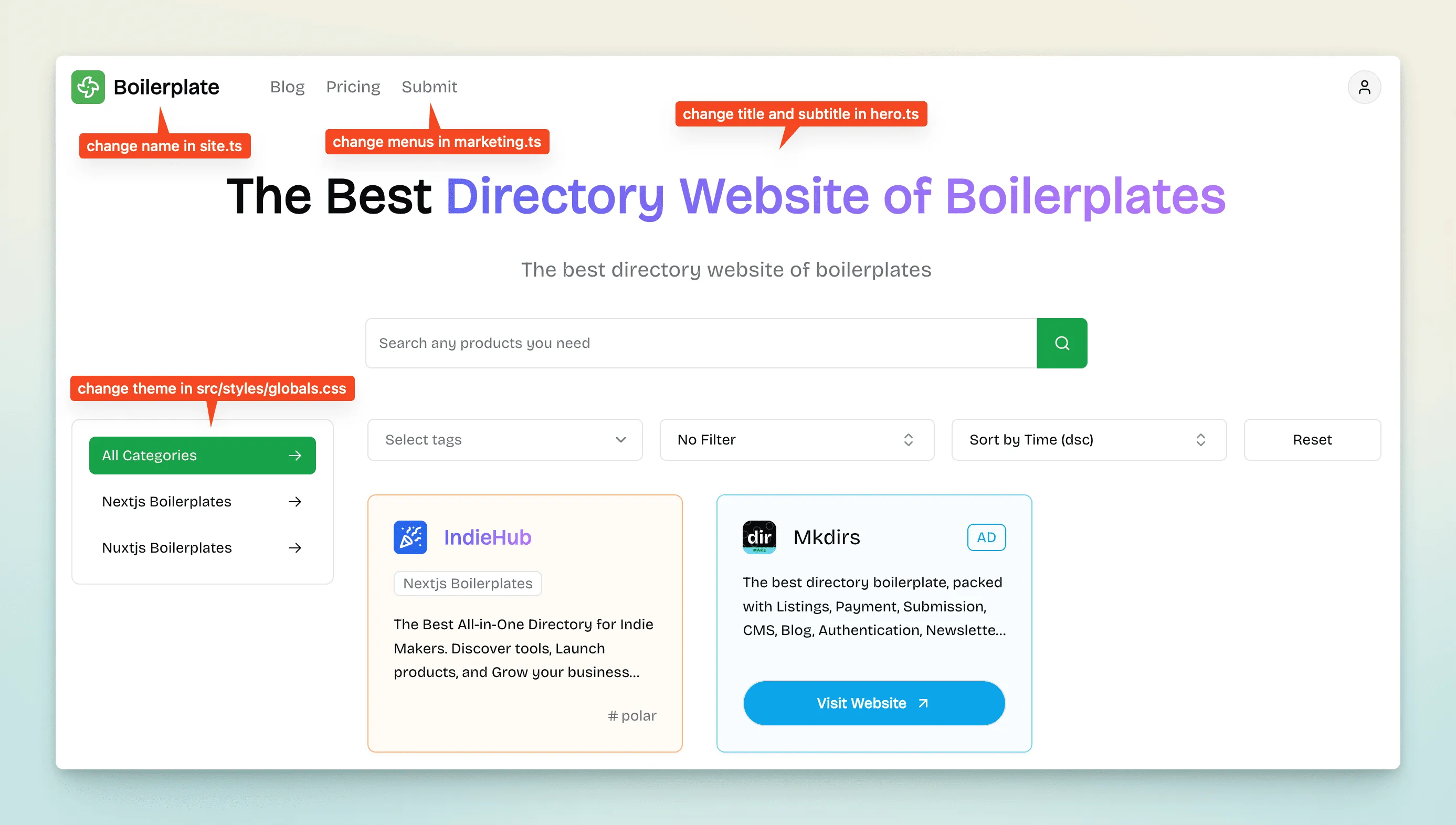
Video tutorial
Currently, there is no video tutorial in English for this part, but you can refer to the following video in Chinese to learn how to customize the information.
